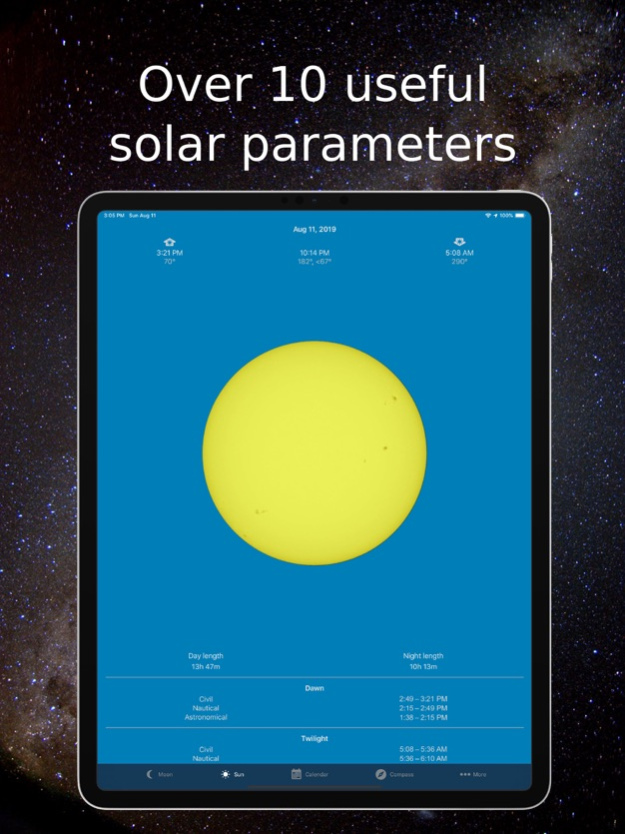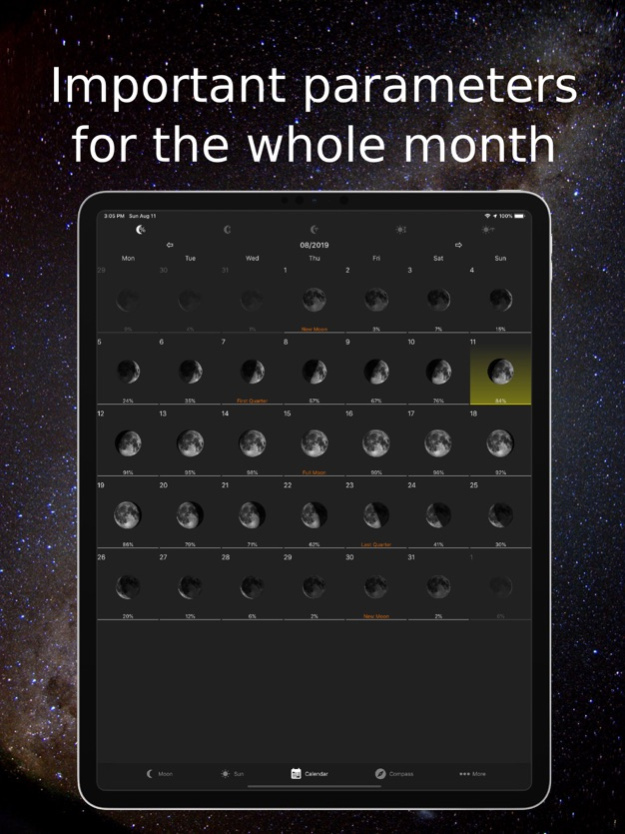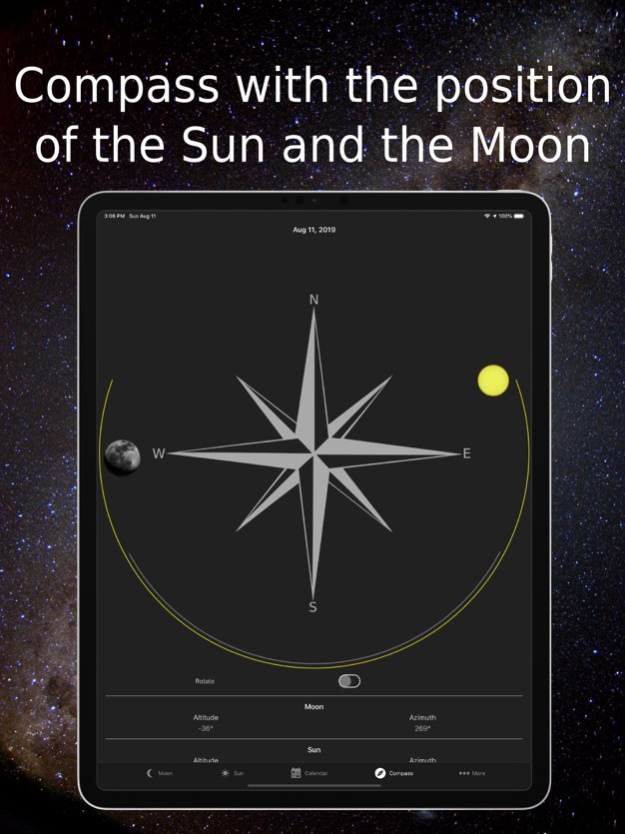Moon Phase Calendar & Compass 1.11
Free Version
Publisher Description
An advanced lunar calendar with notifications and widget - for free & offline!
This application is not only an advanced lunar calendar with notifications, but also a valuable source of information about the Moon in your chosen location! You can check here e.g. current phase of the Moon, the illumination and the dates of subsequent phases. You will also find useful information about the Sun, dawn, twilight, and important phenomena of light.
Get interested in our application if you are:
- a person who is feeling the influence of the Moon on his or her body - the calendar of the Moon phases will allow you to carefully plan important events in your life so that the Moon favors the implementation of your plans! With this application you will get a notification in advance up to 3 days about Full Moon, New Moon, First Quarter or Last Quarter and you will be able to properly prepare for this day. In addition, you can observe phenomena such as perigee (the Moon closest to the Earth) or apogee (the Moon farthest to the Earth) - thanks to this you will know when the influence of the Moon is strongest and when the weakest!
- amateur astronomy - view of the compass with the visualization of the azimuths of the Moon and the Sun will allow a better understanding of the phenomena associated with them (at school, university or during independent observation). The compass shows with colored arches the visibility of the Sun or the Moon in the sky on a given day in the selected location.
- photographer – the view of the Sun allows you to check when there is a "golden hour" and "blue hour", so you can plan to take beautiful and professional photos outdoors.
The most important functionalities of the application:
- The Moon view with over 15 useful parameters, including the current phase of the Moon, illumination, rise and set of the Moon, the dates of subsequent phases
- The Sun view with over 10 useful parameters, including sunrise and sunset, dawn, twilight, length of day and night
- calendar with a view of the selected month and important parameters of the Moon or the Sun.
- compass view is the visualization of azimuths of the Sun and the Moon (and elevation angle) for the selected location
- notification of upcoming Full Moon, New Moon, First Quarter or Last Quarter in advance up to 3 days
- widget with the visualization of the current phase of the Moon
- the ability to check the parameters of the Moon and the Sun for any date, both future and past (eg date of birth)
- you can use it offline!
Using the "Share" button you can quickly send your friends links to this application and help spread this app!
Permissions:
- Access to the web: the ability to display homepage, Maps for location setup and ads in the application
- Location: automatic location search and setup (optional)
- Notification: display notifications to the user about configured Moon Phases (optional)
In the case of issues in the application or the idea how to improve it - contact us using the envelope icon in the application.
Supported languages:
- English
- Polish
Dec 24, 2023
Version 1.11
- improvements & updates & M1 M2 M3 silicon support
About Moon Phase Calendar & Compass
Moon Phase Calendar & Compass is a free app for iOS published in the Astronomy list of apps, part of Home & Hobby.
The company that develops Moon Phase Calendar & Compass is Witold Goralski. The latest version released by its developer is 1.11.
To install Moon Phase Calendar & Compass on your iOS device, just click the green Continue To App button above to start the installation process. The app is listed on our website since 2023-12-24 and was downloaded 0 times. We have already checked if the download link is safe, however for your own protection we recommend that you scan the downloaded app with your antivirus. Your antivirus may detect the Moon Phase Calendar & Compass as malware if the download link is broken.
How to install Moon Phase Calendar & Compass on your iOS device:
- Click on the Continue To App button on our website. This will redirect you to the App Store.
- Once the Moon Phase Calendar & Compass is shown in the iTunes listing of your iOS device, you can start its download and installation. Tap on the GET button to the right of the app to start downloading it.
- If you are not logged-in the iOS appstore app, you'll be prompted for your your Apple ID and/or password.
- After Moon Phase Calendar & Compass is downloaded, you'll see an INSTALL button to the right. Tap on it to start the actual installation of the iOS app.
- Once installation is finished you can tap on the OPEN button to start it. Its icon will also be added to your device home screen.